1. Go to System -> Administration -> Users and Groups
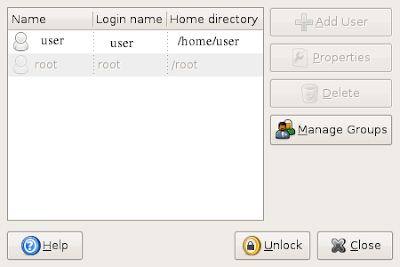
2. Click on 'Unlock' and enter password.
3. Next, go to 'Manage Groups'.
4. Search for the groups 'pulse' and 'pulse access'
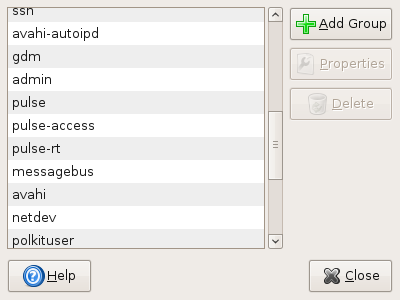
5. For both of these, double click on them and add yourself to this group by checking on the check-box.
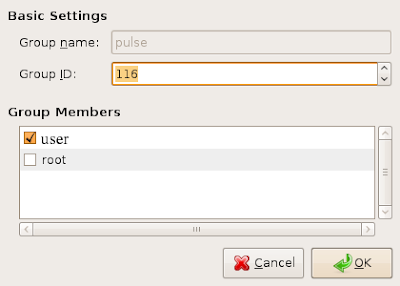
6. Hopefully, you are done !! Logout with ctrl+alt+backspace, and login again.
No comments:
Post a Comment
Any query, doubt, problem or feedback is heartily invited.
Note: Only a member of this blog may post a comment.