Step 1. Write the following in your /etc/wvdial.conf file, save and close:
[Dialer Defaults]
Modem=/dev/ttyUSB0
Baud = 460800
Init 1 = AT+CGMM
Init 2 = AT+CMEE=1
Init 3 = ATE0
Init 4 = AT^HS=0,0
Init 5 = AT+CFUN?
Init 6 = AT+CLCK="SC",2
Init 7 = AT+CPIN?
Init 8 = AT+CLCK="SC",2
Modem Type = USB MODEM
Phone=*99#
Username = idea
Password = idea
Dial Command=ATDT
Stupid Mode=1
ISDN=0
APN = internet
Step 2. Add the following lines to your /etc/network/interfaces file:
iface ppp0 inet ppp
provider ppp0
auto ppp0
It would look something like this (only the encircled part is important):
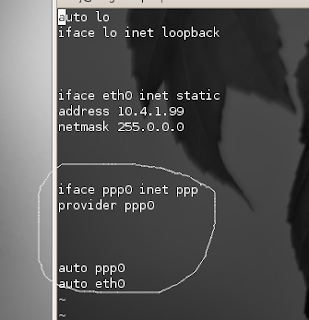
Step 3. Restart the network services by the following command:
$ sudo /etc/init.d/networking restart
Step 4. Go to System-> Administration -> Network. You'd see something like this:
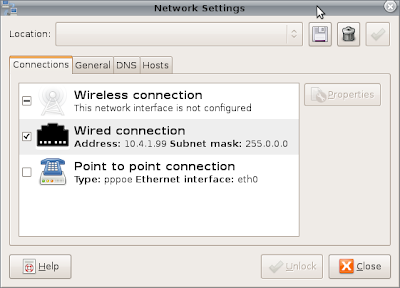
Uncheck the 'Wired' connection (disable it). Now go to the properties of Point to point connection do the following settings in the respective tabs:
[GENERAL]:
- Check on 'Enable this connection'
- Connection type: PPPoE
- Username: idea
- password: idea
- Ethernet interface: eth0
- Check 'Set modem as default'
- Check 'Use the internet service provider nameservers'
- Check 'Retry if connection breaks'
Step 5. Again restart the network connection (step 3).
Step 6. Plug in your Idea Netsetter in one of the USB ports and run the following command in your terminal:
$ sudo wvdial
That's it .. if everything's fine wvdial would show your new Local and Remote IP address for the idea connection.
Have fun.
It helped me. Thanks.
ReplyDeleteshashikasaragodu
Thank you very much, i got mine set up within seconds with your help on kubuntu hardy.
ReplyDeleteyou're welcome. Yes, this solution would work on mostly all other versions of ubuntu
ReplyDeletehi,
ReplyDeletei am using ubuntu 9.04 jaunty jackalope
i can see the file mentioned /etc/wvdial.conf in my system is there any other alternative way you know in this regard
Thanking you in advance
@Sandeep,
ReplyDeleteWell, had tried a couple of other things but found this one the easiest! :-) But I've found that some models of HP pavallion autodetect the IDEA Netsetter and, hence, don't require the configuration mentioned in this post.